When implementing a web content management system most people believe that the technical aspects of implementation are going to be the most challenging, but as it turns out it’s the more process related items that turn out being more problematic for organizations. The whole aspect of the change management, people having new roles, new task to do, sometimes can lead projects into trouble. As a result, when I sit down with clients, I use a content management process chart which helps to highlight to some of the changes that an organization will need to plan for. I’ve decided to formalize that process in a poster in order to share it with a broader audience. I would like to take some time to walk you through this poster and explain some of the different aspects.
You can download a full scale printable PDF of the poster here.
So if you look at the poster, right at the very center are the core content management process controls. And there’s three of them. They’re the sort of the main aspects that make your project a success or a failure. They are project management, governance, and change management.
Project management is all about the planning and the organizing and the managing of the resources, et cetera. Most projects will have some degree of project management to them.
The two other areas, which seem to fall a little bit short, are on governance and change management. Governance is the administration of the policies and the standards for your property. What is the chain of hierarchy that is going to be used for resolving any particular issues that come about, and what are the various rules that are going to be put in place that everybody is going to abide by in the management of this new website.
Change management is all about helping to ensure that the change that’s being put in place is widely accepted by the organization and all those people who are involved with it. It is made up of primarily three components – communication, training, and process modification. So you’re doing things differently in your organization. You’re going to need to document what those process changes are. So those three items form the basis of the core process.
Now if you look at the diagram, you’ll see that there are a series of concentric circles around that core. Each one of these circles has a different meaning. The next circle out from the core is the Fundamental Steps. And these are all fundamental steps in supporting a Web content management system. Starting at the very top, they begin with strategy, then move through to scope, define, design, develop, create, QA, and back up the other side, approve, publish, measure, and evaluate. It is a circle, because at the end of the evaluation phase, you should be feeding back into your strategy phase, and then you continue the circle over and over again in an iterative type of process. Some of these steps may or may not be applicable to your particular implementation depending on the size of your implementation, but you may find certain aspects of these for the broad majority of Web content management implementations.
The next concentric circle to the fundamental steps are the key activities. These correlate to the fundamental steps. So, starting at the very top, of course, we have the establishment of the business objectives. What is it that we really want to do?
And stemming from that, we’re able to now do a little bit of research. Research into our competitors, research into our own products, research into what customers want. Stemming from that would be the development of use cases. Now this is one area where depending on your size, you may or may not choose to develop use cases. Those are stories about how users are going to be interfacing with your content. But whatever your size you should be developing some degree of requirements. So it doesn’t have to be full blown, but documenting to a certain extent what it is that you’re going to do and how you’re going to do it. I always find that reinforcing your requirements with some degree a mock-up, whether that be a full HTML mock-up or perhaps even using something as simple as PowerPoint or drawing it out always helps to solidify the requirements so that individuals who are involved have a much better idea of what it is that they’re agreeing to. Without that, it’s very, very difficult for people to visualize what these requirements would actually mean in their own personal context.
From that, you’ll get into the development of some copy, which is the actual text – what are you actually going to be writing. Many times we get into projects and we plan all our pages, then it comes time to define what they actually want to say, and it turns out they have a hard time trying to come up with what they want to say. So start working on that early.
Now when you’ve got your copy and your mock-ups, the next step would be to develop a prototype; actually start to put things together, make them work. Perhaps do some user acceptance testing with those prototypes, et cetera.
Now if you were doing any amount of custom development, either for your web content management system or perhaps a portlet or some sort of an application that’s embedded in your site, you’re going to need to have some degree of source control. And it’s best to take a look at that early, because you’re going to need to determine how you’re going to manage your source control and your content workflow processes to ensure that they keep in sync, particularly in those circumstances where applications are dependent on the content. They need to make sure that they go in tandem. And with source control and your content, of course, you’re going to have versioning. You need to make sure that whatever modifications you’re making, you’re keeping a complete track of the versions of that content.
Next, we get into our workflow, which is actually the approval of the content itself before it goes out onto the website. In pushing things out, you may want to consider syndication of your content. This may only be applicable for a small portion of the web content management implementations, but it’s good to have a thought about how you might be able to syndicate your content. And by syndication I mean you take your content and make it available for somebody else to put on their website, which can have huge benefits if you have that type of relationship.
In the publishing of your content, you might want to look at the localization of that content. Localization refers predominately to language, but it also might be a content that is specific to a particular locale. Thinking about modifying the interface for different users, personalization comes into play. So depending on who the user is, what it is that they’re looking for through either implicit or explicit personalization, you may want to serve up different pieces of information or different applications within your site.
And then, while your site is functioning, you’re going to want to look at search engine optimization, so you are going to need to plan out what types of keywords or phrases you’re going to be targeting, what your customers are going to be typing in when you want them to find you, and properly weighting pages with different search terms. You might want to devise a multi-entry point strategy for search engine optimization. So different pages are weighted differently for different keywords so that they show up, so all of sudden you’ve got not one front door but multiple front doors on your website. You’re going to want to track your analytics – so who’s visiting the website, how many people are coming to the website and immediately bouncing off to somewhere else, what pages are getting the most significant traffic. You may even want to get into specifics if you have multiple authors, which authors are being read more than others, plan appropriately and learn from the analytics and revise your strategy. Then, of course, with analytics, you have campaigns, which are to do with marketing. Then from there, using our feedback we revise our business objectives.
Now outside of those key activities, you have supporting activities. These would be a little bit more rare. You may or may not have one or two of these depending on the size of your organization. But again, they correlate to those key steps and the key activities. So right at the top, we’ve got industry trends, looking out for industry trends, competitive analysis. Those all deal with the development of business objectives and research.
With use cases, you may want to get into the development of personas. Personas are fictitious characters that represent segments of your market. And it’s a little bit easier for your team to look at a persona and believe that they’re developing their site for that particular persona as opposed to trying to consider this nebulous public and what it is that they want. So if you have a persona or a series of personas developed, it can help your team focus in on addressing those needs in particular.
Then we get into metrics – what is it that we’re going to be testing on our site. This is similar to analytics but within your own website. If you’ve got certain attributes you want to measure either from an internal workflow perspective or from a user-accessing perspective, that can feed a lot of your research
Information architecture is another aspect that goes kind of hand in hand with your requirements and your design. It’s all about how you’re going to be representing and organizing your information so it’s easy to find for your users. It is very tightly tied to graphic design. In fact, what you might find in many organizations is the designers serve as the information architect. It depends who you’re working with and where that division of roles is, but whether it’s one role or two roles, it’s definitely something that needs to be done.
And with graphic design is the user experience. You need to make sure that holistically, the user in your site is having a good experience so that if you are navigating in between different departmental sites, the user experience stays consistent. Or if there’s a brand that you want to portray on all of the different pages, that you’re doing that consistently from the user’s perspective. Also for user experience you want to look at the experience from all different devices. Mobile is becoming very big now, so you have to make sure that that is considered.
We also want to look at various components. These are smaller aspects of pages. If you’ve got things like a ticker or some sort of a portlet or some sort of a dynamic aspect of that page, the development of that, the decision as to what it needs to do, how can it serve the user’s experience best, is an aspect that you need to address.
Then we get into the template design. This is a very fundamental aspect of web content management where there’s a separation between your content and your look and feel. The way you accomplish that is through your template design.
The assembly process is how you take that content and those template designs and you push them together.
Now, archive is something that many people don’t have to deal with. For larger organizations that have thousands of pages, this becomes something very critical. You’re going to make sure that you want to take some content down off your site. You could have too much; it becomes bewildering to the user. And then when you take content down and you archive it, some organizations may have to look at the retention policy or the idea of destroying the content over a certain period of time. So organizations that have stronger legal concerns may want to pay closer attention to not only archival process but the destroying process as well. So after seven years, are we going to delete it permanently, how long do we keep those archives around for, how are we going to retrieve an archive and see what the content was at a certain point in time, et cetera.
Along with archiving and destroying is regular backups. This is more of a technical aspect where you’re going to make sure that your servers are supported, that if anything were to happen to your servers, you’d be able to get another server up and running fairly quickly depending on the critical nature of your site. You may want to have a hot standby. Perhaps you have a cold standby. Maybe you simply have instructions of how to get a new server up and running within a day. It all depends on your particular circumstance, and of course, that ties directly into disaster recovery
Auditing refers to the ability to validate that certain activities have happened in an organization. If something happens to go wrong, how can you go back and see how something happened. If somebody posted something that’s inflammatory on the site, going back and checking to see who actually made that particular modification, et cetera.
We also get into translation when we’re talking about localization. I mentioned the presentation of content in different languages. If you’re supporting a lot of different languages or a lot of content in one or two languages, you’re probably going to look at a more automated way to get your content translated. You’re going to want to consider if you’ve only have certain pieces of information that are in different languages, or if it’s a whole carbon copy of your website in a different language and the processes that you’re going to implement in order to satisfy that requirement.
Process optimization is about taking what you’re doing and trying to streamline it a little bit more. And that’s an ongoing process – to say, “OK, how are we doing? Let’s audit ourselves. Let’s see if we can find areas where we’ve got bottlenecks and resolve those.”
You’re also going to be wanting to take customer feedback and based upon that customer feedback – of course, this is going to be based on your user experience – what modifications can we make? And you – as I indicated earlier, you may actually want to take sort of prototypes of your site and do some user acceptance testing or user testing on them. Sit people down in front of your site, watch them as they go through it, see if they’re having any problems.
We’re starting to get into the marketing aspects now of your site when we talk about search engine marketing. It can be a very in-depth topic when you start to get into it, how best to drive traffic to your site, if you’re going to be paying for it, and where do you get the biggest bang for your buck. This is all part and parcel of a much larger marketing strategy and how you’re going to be driving traffic to your site. Of course, that’s going to be driven by budget and the revenue potential from different marketing strategies.
One of the things that we find that comes out of this, if you are truly getting user feedback and doing that user testing, are new products that you might actually use within your site. Now, those companies that use digital products are probably going to be more tightly tied to new product development within their web content management process. But it’s still an important part even for more tangible products. And then of course, we get back into industry trends.
So that gives us a complete picture of the content management process circle. Now one interesting thing is you can take this circle, and you could break it down based upon role. You can point out to people the different roles and the areas in which they’re going to be involved. This is where things start to benefit you from a change management perspective. You can paint an entire picture for your organization and say, “OK, great, everybody understands how all the pieces work together and how they’re all tied together and how this process is cyclical. Now for your role these are the areas that you’re going to be involved.”
As an example, let’s take the business analyst. You’ll see in the poster the circles that the business analyst is involved with are highlighted. For example, business analysts are involved with the strategic planning-type activities or process modeling. They’re involved with the development of requirements, doing the analysis, and developing business cases.
A designer, on the other hand, is going to be involved with the establishing of design standards. They’re going to be creating the mockups, and ensuring that the corporate identity guidelines are set and adhered by. And they’re going to work to ensure that the user experience is pleasant when they’re on your site.
Editorial, they’re going to be the individuals that receive requests for new content. They’re going to be creating – actually writing that copy, ensuring that it meets their various content guidelines. They’re going to be doing updates based upon feedback, and they’re going to be heavily involved in that workflow approval process to ensure that it gets published in a timely manner.
Your information architect – they’re going to be involved with the development of wireframes. They’re going to be establishing various taxonomies and metadata that are going to be applied to your content that’s going to make it easier for the user to find the content. They’re going to be heavily involved in the user’s experience, and ultimately, if there’s any type of user testing.
Now for IT, I’ve taken your architects, developers, and DBAs, and I’ve lumped them all in together, because in many smaller WCM implementations where you’re taking an off-the-shelf product, you may not have a lot of development. Besides some moderate template development, you may not have a lot. But in larger organizations where there’s a significant amount of customization to your Web content management system or significant amount of application development that takes place, you’re going to see these roles a lot more. And those roles have been highlighted as well. They deal with any type of development activity, be it for your template, or your creation of your prototye. They’re also going to be involved with server-related activities like archiving, destroying, backing up, and disaster recovery. And they’re also going to be involved in areas where you want to publish not only for your own site, but if you want to localize or personalize your site, because there’s business or logic that needs to be implemented for those. If you need to syndicate your content, they are going to be involved as well, because they have to produce the mechanisms to deliver that content out to these different websites that are going to be consuming your content.
Now it’s going to be only the larger organizations that are going to need a release management process, but there – at a minimum – is going to need to be some sort of a QA, even if it’s only members of the editorial team that serve as QA during the workflow. It’s important to establish those. But in larger organizations where there’s actually source code that’s being released as well, release management becomes a very critical role to ensure that the proper procedures for pushing things into production are managed. To ensure that both content and source code that need to be tied together, are tied together in the publishing process. And if anything goes wrong, which always happens, making sure that you’ve got the proper mechanisms to roll both the source code and the content back.
Marketing – we talked a little about marketing. They’re all about trying to make the site better, getting more people to the site, making the site do more. So they’re going to be involved with the evaluation, strategy, and scoping. They’re going to be worried about analytics. They’re going to be involved with search engine marketing, developing strategies for new products and services, developing the enterprise’s brand, and identity guidelines.
And last but certainly not least we have the business owners. Now they should be your subject matter experts. They’ll be the primary approval for all development activities. They’re going to be the owners of the content creation workflows. They’re going to be gathering reports of how things are going. They’re going to be mostly involved quite broadly throughout the entire process in keeping things going and ultimately, the center of that governance activity core process control – the center that we talked about.
So that is the content management process circle. It’s available as a PDF for download, so you can take a look at it. It is in a format that you can print out. I think it’s an A1 size paper. But if you have any questions or comments, please add a comment to this blog, and – and I’ll be sure to respond to you.

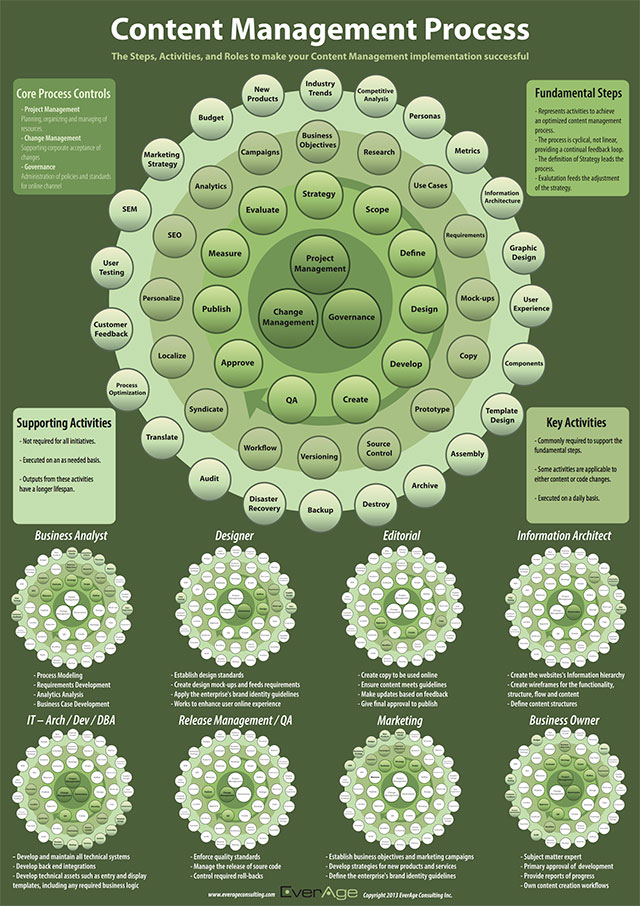
Leave A Comment
You must be logged in to post a comment.